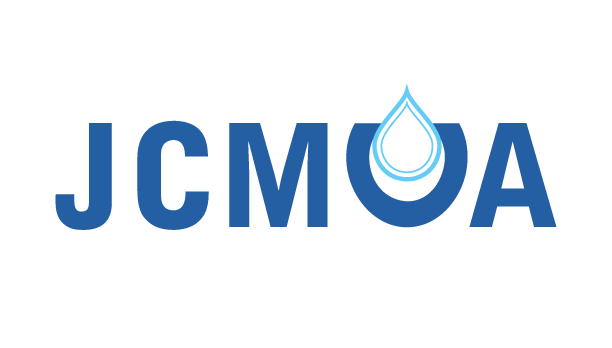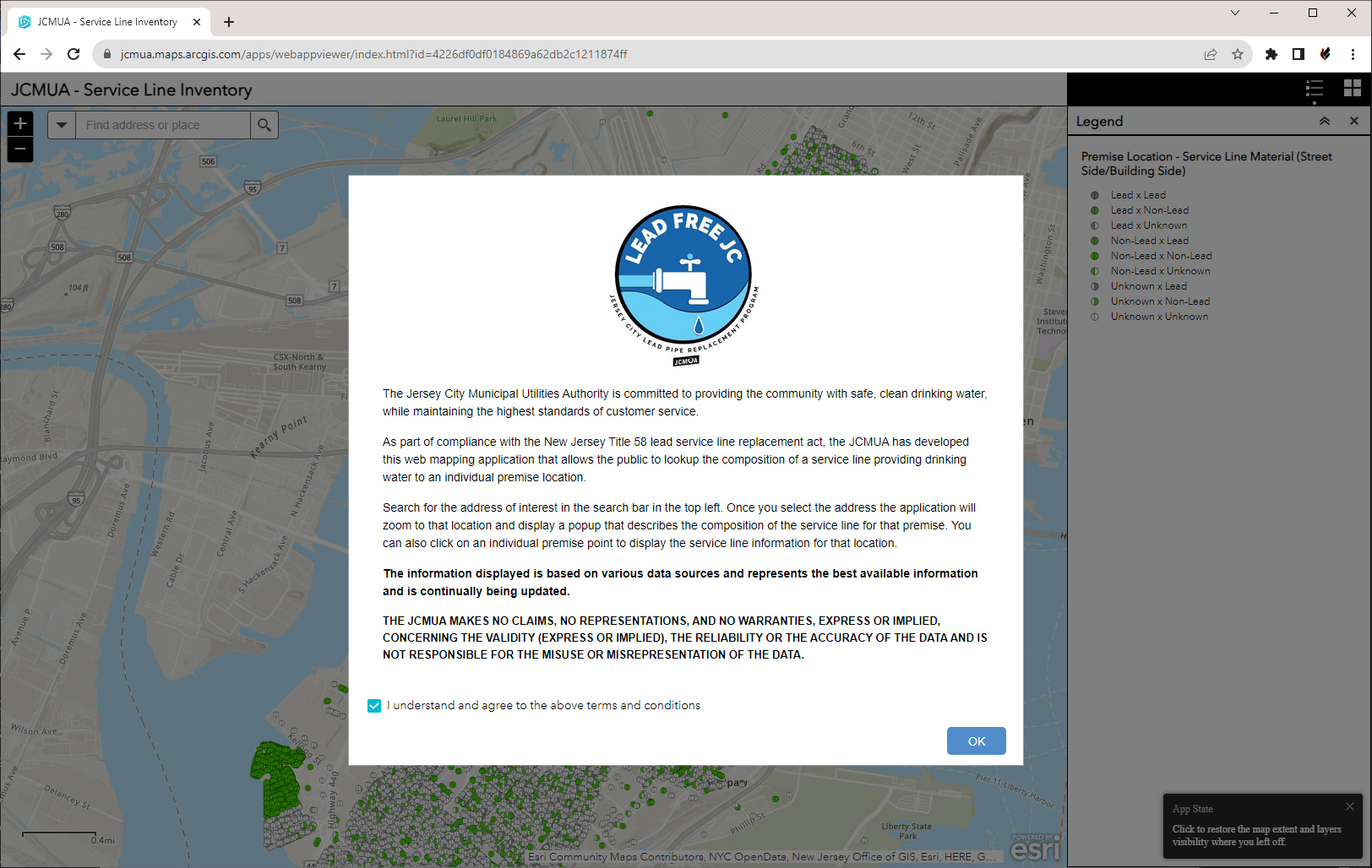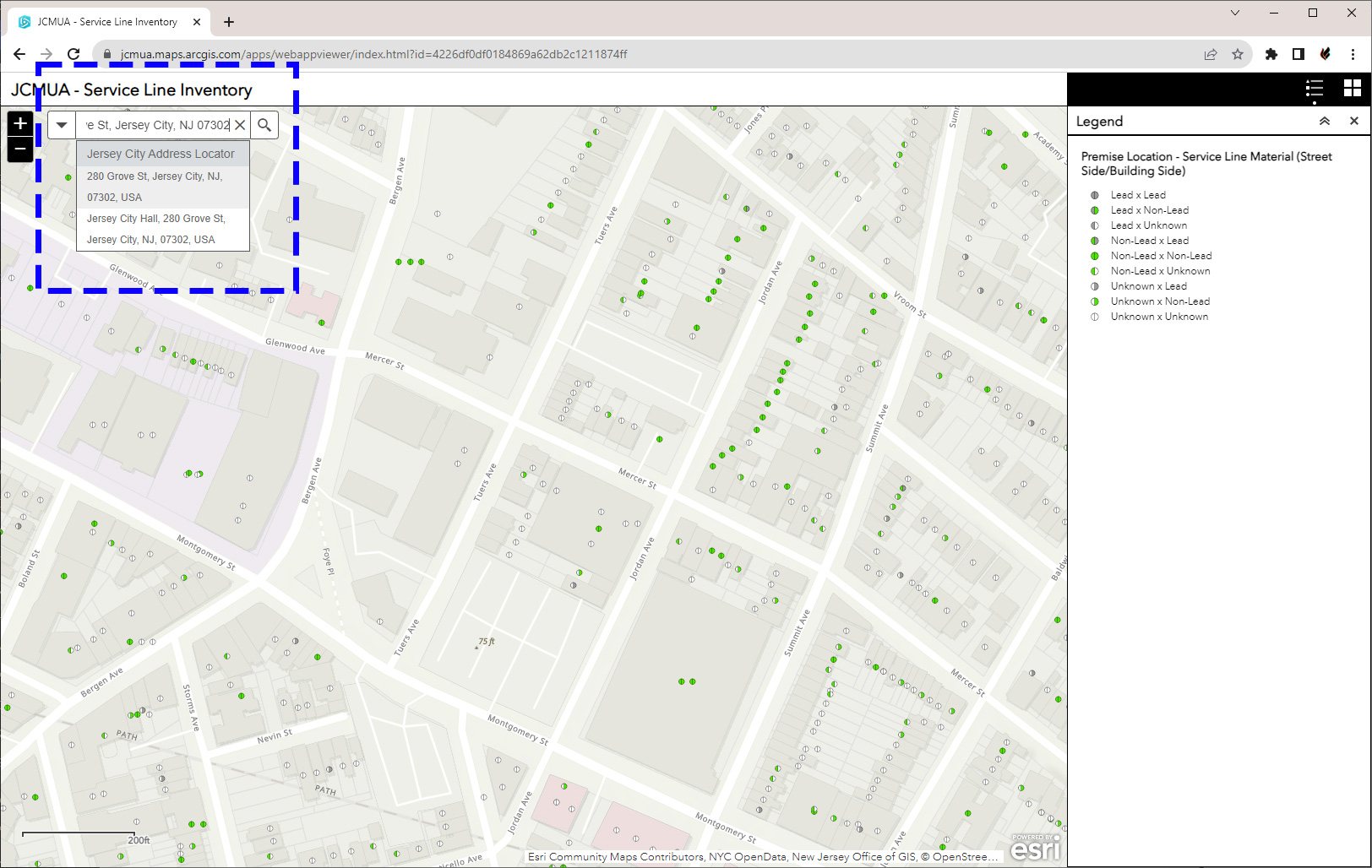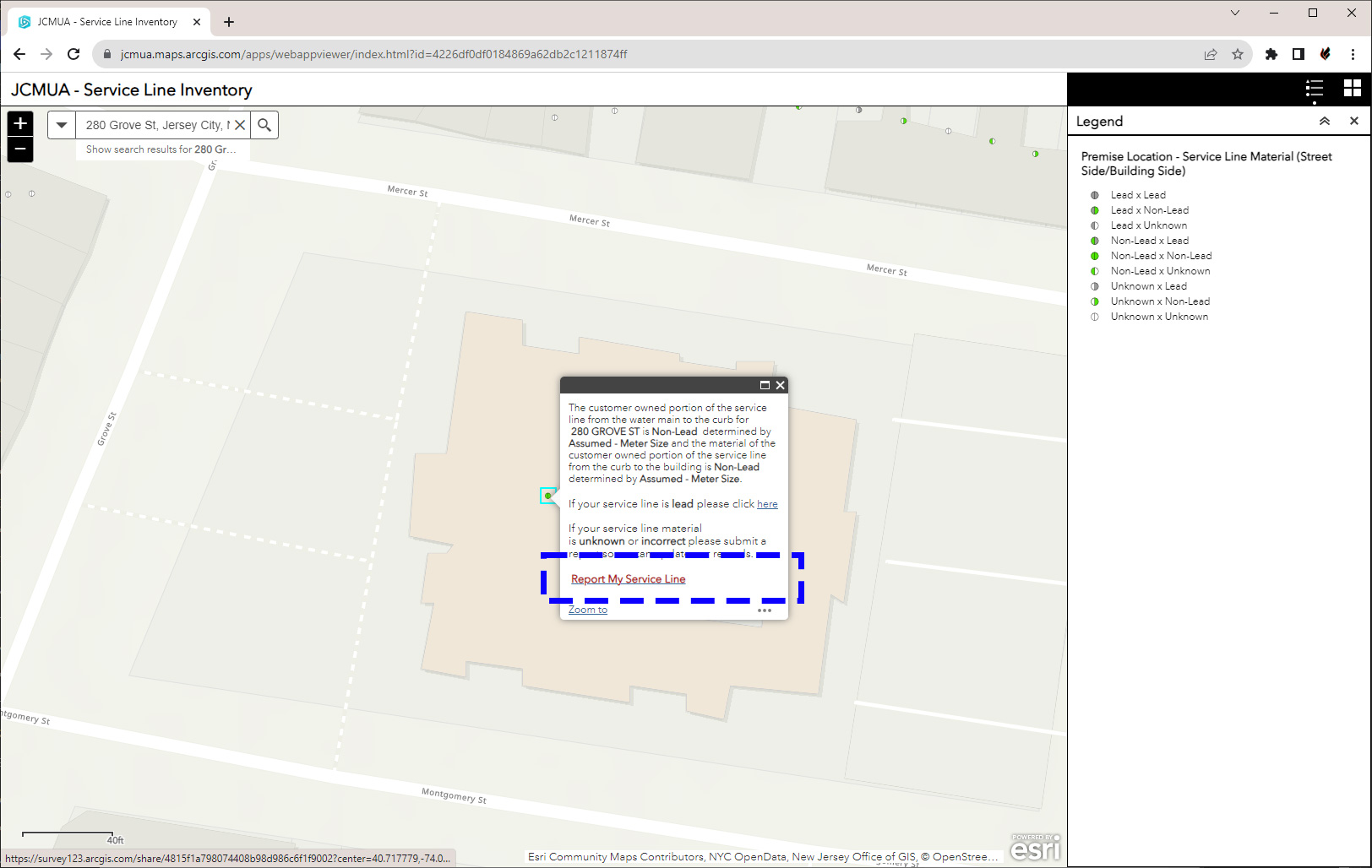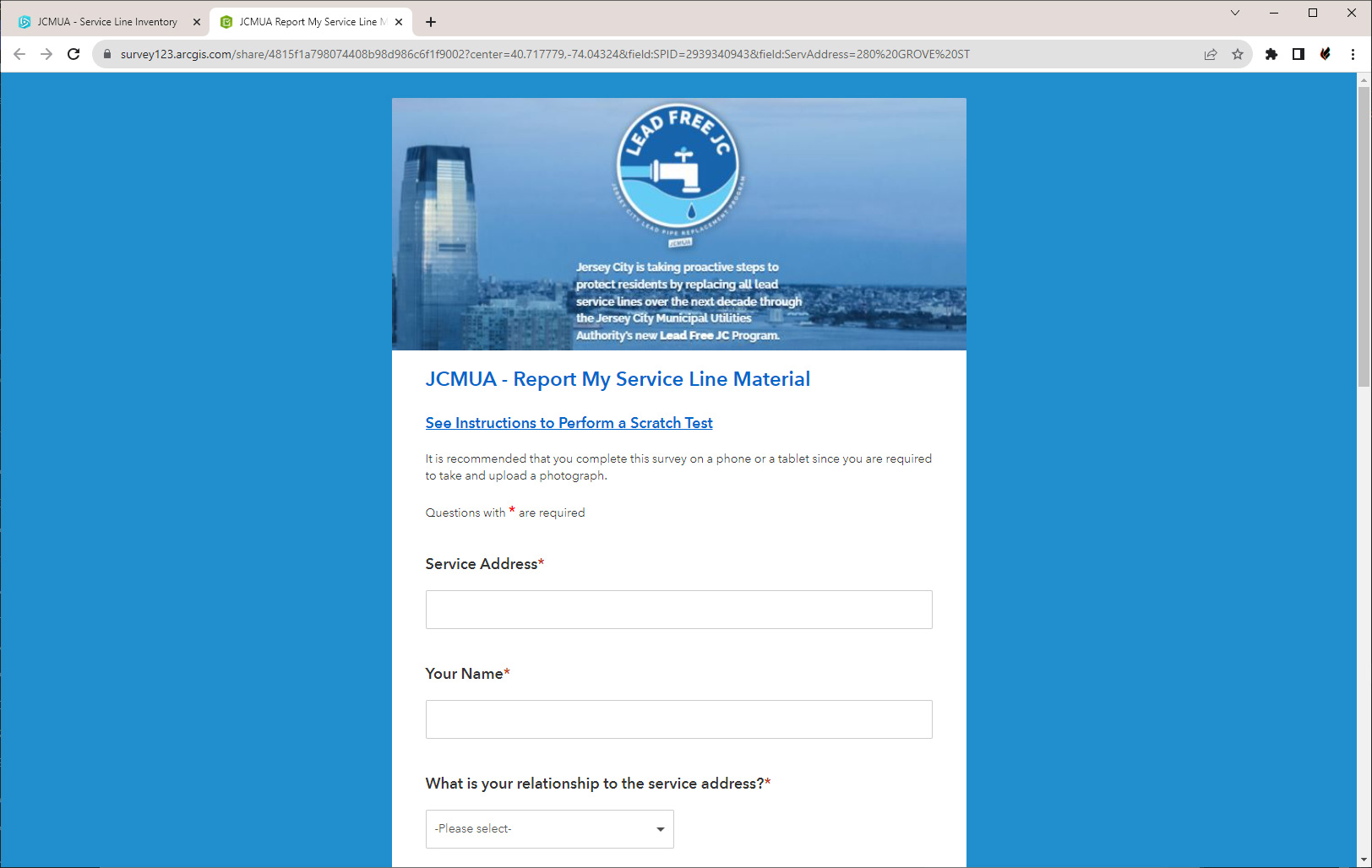Step 1
Access the JCMUA Online Map
Jersey City Municipal Utilities Authority as apart of compliance with New Jersey Title 58 lead service line replacement act we have developed a web map app for the public residents of Jersey City, NJ to lookup their service line providing drinking water to an individual premise location.
You must read and agree to the listed terms and conditions to begin searching your Jersey City, NJ location.
Step 3
View Results About Your Service Line
If your address is listed as Non-Lead with a full green icon, then you do not have a lead service line and a replacement is not required at your property.
If any portion of your icon is white, we need your help in identifying your service line material. Please click on the icon and follow the link noted in red highlighted text, “Report My Service Line” to follow instructions on how to identify your service line material.
If any portion of your icon is grey, JCMUA will be scheduling your service line for replacement.